Course Contents
The course consists of six lessons:
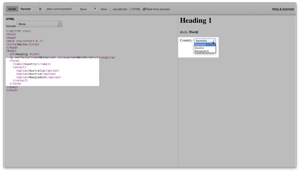
Lesson 1: HTML
Duration: 20 minutes
This covers the subset of HTML5 that is important/useful for prototyping. Explains HTML syntax (tags, elements, attributes, etc.). Includes text and other inline elements, structural elements, and form elements.
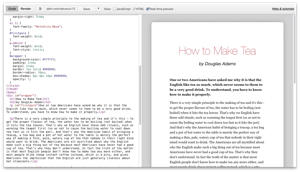
Lesson 2: CSS
Duration: 36 minutes
Covers how to use CSS to (a) make things look the way you want (color, typography, whitespace, etc.) and (b) structure your pages. Introduces Javascript at the end as a way to overcome some of CSS's shortcomings.
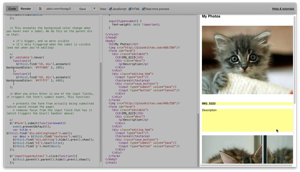
Lesson 3: jQuery
Duration: 54 minutes
Explains how to add behavior to your prototypes. This lesson takes a number of familiar design patterns and shows how to prototype them using jQuery (and what you already learned about HTML and CSS).
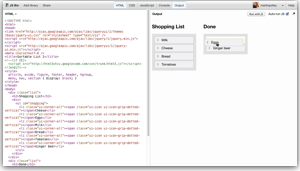
Lesson 4: jQuery Continued
Duration: 53 minutes
Continues on with jQuery from Lesson 3. Introduces animation and shows how to use jQuery to add accordions, date pickers, dialog boxes, menus, and more to your prototypes.

Lesson 5: Building a Real Prototype, Part I
Duration: 69 minutes
Bringing everything together to build an actual prototype of a simple webapp. This will also cover frameworks, responsive design, and other things that can make our lives easier.

Lesson 6: Building a Real Prototype, Part II
Duration: 105 minutes
Lesson 5 continued. Also explains how to set stuff up in real life: text editors, organizing your files so you can show them to others, and more.

